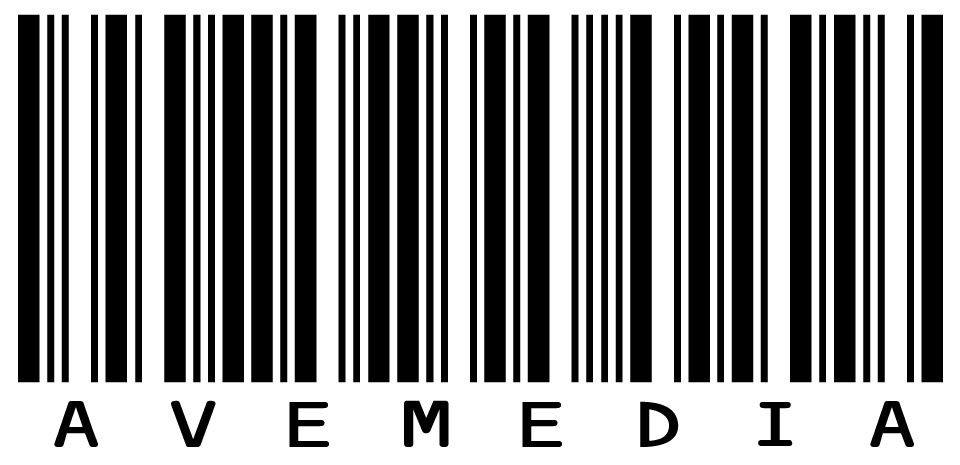Payment online by credit card (E-ticket)
To order tickets for Hermitage Theater, Go to the Playbill and Tickets.
Next:
- Select an event
- Click the "Buy" button
- Choose the seats of the desired category
- Enter your name, phone number and e-mail. An electronic ticket will be sent to your e-mail, and the phone number is used as a unique buyer identifier and for urgent communication in case of cancellation, replacement or postponement of the event.
- Tick the box "I agree with the terms"
- Click the "Pay" button
- For one-stage payment: The system will redirect you to the bank page for payment. Payment time is 5 minutes.
- For two-stage payment: You will receive an email with order registration, after the system confirms the order, you will receive an email with a link to payment. Payment time is 5 minutes.
- After payment, an electronic ticket and an electronic cash receipt for payment will be sent to the specified e-mail.
To make a payment (enter your card details), you will be redirected to the payment gateway of JSC ALFA-BANK. Connection to the payment gateway and transfer of information is carried out in a secure mode using the SSL encryption protocol. If your bank supports the technology of secure Internet payments Verified By Visa or MasterCard SecureCode, to make a payment you may also need to enter a special password that comes to your phone in the form of an SMS from your bank, if the SMS does not come, you need to contact your bank to connect the 3-D Secure service. This site supports 256-bit encryption. Confidentiality of the personal information provided is ensured by JSC ALFA-BANK. The information entered will not be provided to third parties, except in cases stipulated by the legislation of the Russian Federation. Payments by bank cards are carried out in strict accordance with the requirements of the MIR, Visa Int. and MasterCard Europe Sprl payment systems.
Invoicing for legal entities (E-ticket)
To pay for tickets as a legal entity, please send us an email to information:
- Company details
- Date and time of the event
- Number of tickets and their category
In response, we will send you an Invoice Agreement, after paying the invoice and depositing money into our account, you will automatically receive an email. tickets After the event we will send you a package of closing documents.
Attention:
The e-ticket is valid only for a single pass to the Event. Do not allow unauthorized persons to reprint or copy the e-ticket, as they may use it before you! This document is as valuable as cash.
In order to prevent conflict situations, please bring with you an identity document (passport), the bank card with which the payment was made, as well as the mobile phone number provided during the ordering process.
Order help:
FAQ and Answers to them
- Sometimes a letter with tickets arrives with a time delay of 5-15 minutes.
- Please check the SPAM folder in your mailbox.
- If the spam folder is empty, then
you need to contact us by email. email in the contacts section, write the order number (if any), the date and time of the order, the phone number that was indicated in the order and a request to resend tickets or a receipt.
Resending tickets and cash receipt may take from 5 minutes to 2 hours, on a first-come, first-served basis.
- There are more and more cases when tickets do not arrive at corporate email due to the fact that there is anti-spam protection on the server, and since our letters with PDF tickets attached, they simply do not arrive.
Please, if possible, indicate the personal email of well-known providers (mail.ru\ ya.ru\gmail.com\rambler.ru;).
Letters with tickets to icloud.com, yahoo.com, live.com, outlook.com, qq.com are definitely not getting through!
Please note that the email address is You enter your email twice, the first time on our website so that you can receive an email. ticket and order status, and the second time you enter your email. mail on the website of the Sberbank payment system so that you can receive an email. cash receipt and payment statement from Sberbank. Please check that your email is entered correctly. mail in both cases.
- The NAME field can only contain 40 characters; if you enter more, the pay button will not work.
Check whether you have entered your email correctly, the built-in protection will not allow you to pay for the order if the email domain zone is specified incorrectly.
- You must fill out all the fields and check all the boxes.
- Try opening the site in a different browser or phone.
- Try clearing your browser cache.
- Did you access the site from a mobile device? - try opening the site on your computer.
- If the tips above did not help you, please contact us by email or phone number indicated in the contacts section at the bottom of the site.
Please note that sometimes problems arise with clicking the Pay button in Internet Explorer browsers and older versions of iPads and iPhones.
- Please check your Spam folder
- You should receive 2 letters by email, the 1st letter immediately after the order with acceptance of the order for processing, the 2nd letter with a link to payment.
- If you did not receive the first letter, most likely you did not enter your email correctly when ordering. You must place an order on the website again, indicating the correct mailbox.
Why do you need two-step payment? With one-step payment, many guests buying tickets enter their email incorrectly and their tickets are sent to someone else's email or do not arrive at all.
- Sometimes SMS arrives with a time delay.
- This service is activated at the bank upon receipt of the card.
- The service is called 3-D Secure.
Please note that if you do not receive an SMS with a payment confirmation code, you need to contact the bank that issued your card.
- You must select an event by clicking the "Buy" button.
- The “Plan of the hall with seats” button will reveal the layout of the seats or, in the case of entrance seats, there will be an indication of this.
- The select places button will open a list of place categories.
- To select the places you need, instead of 0 in front of the category, put 1.
- The selected seats will appear in the cart.
- To empty the cart, you need to click the "Empty" button in the cart itself, or instead of 1 in front of the category, put 0, or leave the field empty.
Why is the system made this way? There are many reasons, here are some of them:
- Tickets using the Pushkin Card can be purchased on the Kultura.rf website.
- Tickets using the Pushkin Card can be purchased on the website at the City Theater Box Office.
Unfortunately, it is not possible to pay for tickets with a Pushkin card on our website.
- If you bought a ticket on our website, then there is no need to print the ticket, just show it on your phone screen. (Just in case, you should also have an electronic cashier's receipt, which arrives in a separate letter after paying for the ticket.)
- If you bought a ticket on another site, you need to clarify this information by phone and email indicated on your ticket. (Unfortunately, every distributor has different terms and conditions.)
- This is indicated in the description of each event. (Each organizer has different conditions for visiting and purchasing tickets.)
- As a rule, for children's events you must buy a ticket from 0 years old.
- The theater opens 1 hour before the performance.
- Unfortunately, the theater does not have an elevator, and there are also stairs.
- The entrance to the Hermitage Theater is located from the Palace Embankment, to the left of the Winter Canal. There is a small sign with the name next to the door.
- You can park your car on Millionnaya Street (you can get to Atlanta only through Palace Square), or on the embankment of the Moika River.
- No, at the moment all tickets have numbered seats. Please pay attention to this when purchasing.
- The hall of the Hermitage Theater is small; it was designed as an amphitheater as a home imperial theater; it can be seen equally well from any place.
- No, admission to the museum and theater is carried out using different tickets, moreover, they have different entrances and wardrobes. If you want to visit both the museum and the theater on the same day, you need to buy two different tickets.
- It is not possible to buy a ticket to the Museum on our website, and it is also impossible to return a ticket to the Museum.
- This and much other information is indicated in the description of each individual event.
- Each event has different organizers and different conditions.
- The Hermitage Theater was built as a home chamber theater.
- The hall was designed as an amphitheater (semicircle), the stage is located in a recess.
- Visibility is good from almost all places.
- Each guest can choose seats based on their preferences.
- Many people prefer to watch ballets away from the stage and in the center; just as many guests like to be closer to the stage.
- Unfortunately this is not possible for various reasons.
- When paying for a ticket, a cash receipt is punched and sent to you, indicating the date, time and place.
- In the Hermitage Theater, different organizers hold events on different dates.
- Detailed description of the return procedure in the section: Ticket return
- You need to read the return policy.
- Write an application or fill it out according to the sample.
- Take a photo of the application or scan it.
- Send an application by email. email specified in the section: Contacts